
When using the button template with only 1 CTA button, it's a good thing to note that the entire card is a hyperlink! You can use this to your advantage by including a CTA call out on the image itself to encourage more clicks.
Note: If you add a 2nd or 3rd CTA button the area shown above will still remain a hyperlink for the CTA Button 1 URL and the hyperlink area for CTA Button 2/3 will only be on the button itself.
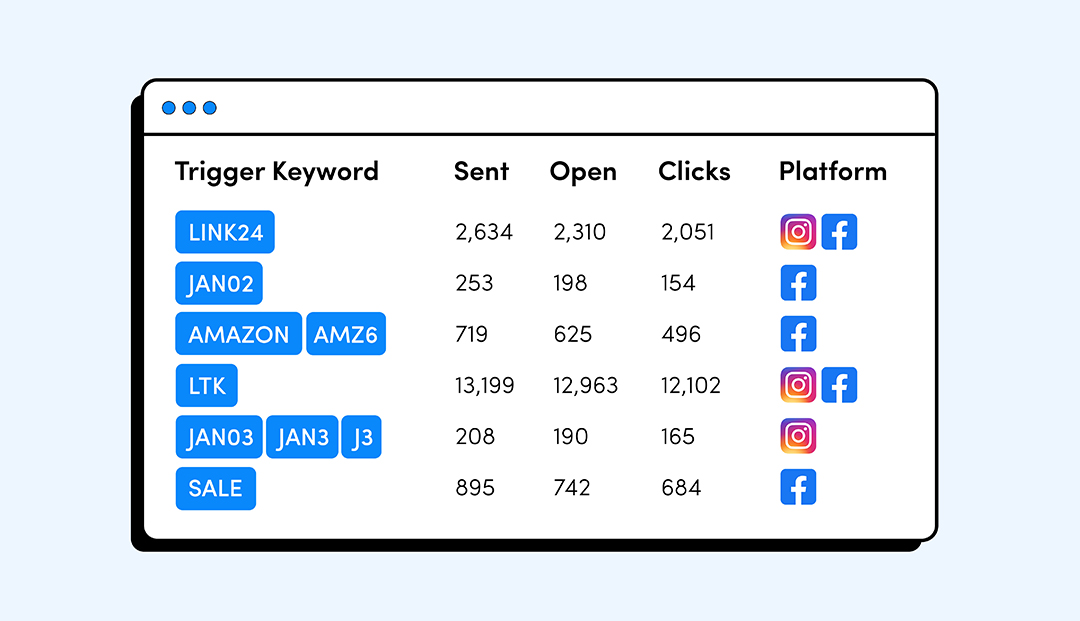


Join thousands of creators & get started with your free LinkDM account today!